I've been a PC user all my life. Over the years, I've learned to get used to PC's & all their drawbacks, & although those cons have held me back, I just would install some new virus protection software & trucked on. But lately, I've been getting really frustrated, sick & tired with my PC & all the trouble it gives me every day. Besides, for all the things I want/need to do like animation, music, voices & movies, the PC has no decent programs for it. I think it's about time I jumped ship & moved on to something better: a Mac!
Although Macs seem to be a completely alien compared to the PC way of things I'm used to, the little time I spent with them at SVA & my friends have made me know enough about them. So I've decided to pick myself up a fancy-schmancy new MacBook Pro sometime within the next few weeks. Plus, I'm gettin "the works". I'm gonna get all the super deluxe programs I need: AfterEffects, a newer version of Flash (I've been using Flash MX, which has been far too outdated), an external hard-drive & maybe I'll pick up a copy of Final Cut Studio if I'm up to it. & luckily, thanks to software like Parallels or Bootcamp, I can transfer some of my PC programs to the Mac, like my Adobe Creative Suite (I hope).
& on top of all that, since I'm an SVA student, everything is discounted dramatically at the school store & I'll save a lot of dough (that is if I buy everything before Sept. 15th). I'm still gonna study up a bit before I go out & buy out the place, but I know I' getting one no matter what! Sure, my wallet may end up completely empty, but it's all for the better.
If anybody out there can tell me about their Mac experience(s) & anything that I should be aware of before I get one? Pros? Cons? Priorities? Is there any programs I should get immediately or ones I should hold out for? What are the best programs for a person like me (art, animation, movie making, audio recording & music compiling)? Thanks!
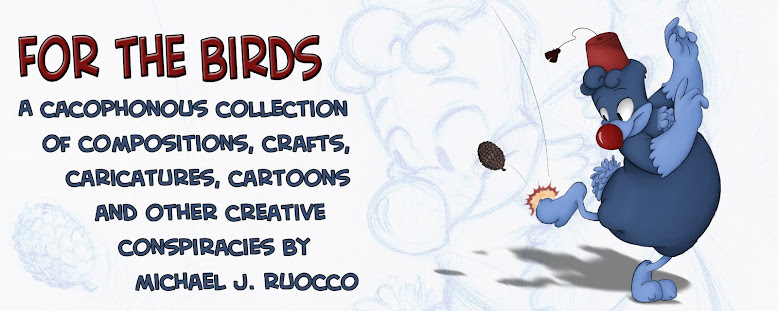
3 comments:
just a few things: first off, apple typically makes announcements in september and rumor has it macbooks and macbook pros will be changing. keep this in mind if you buy yourself a macbook soon - you might be seeing a new one released soon after. that happened to me when i bought an iPod - right before the iPod touch was released.
second, if you do get the macbook pro and want/need more RAM/memory, DO NOT buy it through Apple. They completely overcharge.
last but not least, there are lots of open source programs out there if you can't afford things right away. for example, i use GIMP instead of Photoshop, simply because it's so expensive. If you look around a bit, you might find open source programs that are just as good. Oh, for Microsoft Office, get yourself Neo Office. It's just as good - and not as $$$.
If you have any more Qs, feel free to ask me. :) I have lots of Mac savvy/tech savvy/art savvy friends that will surely know the answers if I do not.
I've been a Mac guy and an audio producer for years now. When I picked up my MacBook last Feb., I learned from my previous laptop experiences... BUY A SPARE BATTERY. Seriously. You don't know how many times having a second power supply has saved my ass when no outlet is around.
Also, get Applecare. Your Mac is probably going to be usable for at least 6 years, having it under warranty for half that isn't a bad idea.
Pax,
Matthew
--
http://matthewebel.com
I think its great to switch over to a mac, I did 6yrs ago and I havn't looked back. A good site to go to for cheap student software is journeyed.com. everything's half off. And If you're looking at final cut, I don't think you need the studio. It has a lot of programs in it that might not be useful for an animator. As an animator my self I was looking at Final cut studio and realized I'm not gonna use all of those programs, so you might want to look at final cut express to start off with.
And boot camp is a great software that's free, but the only downside is that you have to restart your computer and hold down option to choose which side you want to use. Parallels or fusion allows you to run both simualaneously
And if you have any more questions feel free to ask, I also happen to work at an Apple store!
Post a Comment