Here are my three main characters (Steve-O, Randy & Cannibal Chicken) drawn on foam board & inked with a Sharpie. It's currently in the process of being painted. Cannibal Chicken & Steve-O are easy to paint because they're both made up of colors right out of the bottle (orange, yellow, red, gray) but Randy on the other hand is a lot more difficult to paint.
Here's a cel of Steve-O & Randy I painted at Hofstra a few weeks ago.
I wanted to make his color palette very subdued to match his sincere & caring personality, so I made him up of calm blue colors. Randy is made up of two different shades of blue: periwinkle & a darker, more-purplish periwinkle (with a red-tipped beak to help him stand out a bit). Very suiting tones.
Most sets of colored pencils, pastels, markers, crayons & paints lack periwinkle or any color close to it in their repertoire. So when I want to color the poor dodo, he ends up looking like this:Tragic, isn't it?
So I have to mix his colors just right, which takes much trial & error (& wasted paint). I'm saving him for last.
Since I'm starting to learn Photoshop bit by bit, I could eventually end this periwinkle problem once & for all. But learning Photoshop takes time, so slowly but surely I shall prevail.
If it's possible (or allowed), I'll post some of the kids' posters up here. They're all really good, especially for children nearly half my age.
Adios!
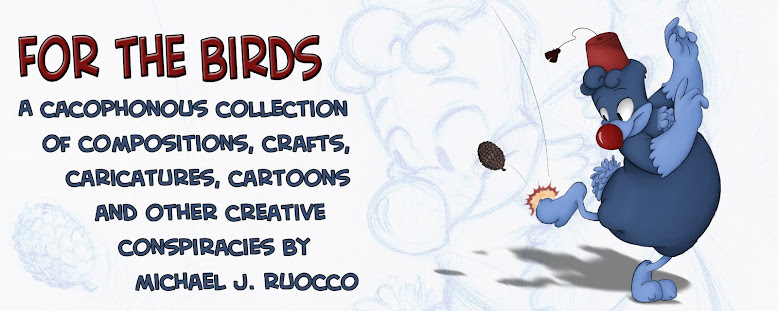





4 comments:
Really cool paintings. When you make a new character do you have colors already in mind or do you spend a lot of time experimenting to see what works? Not much to say today, I'll see you on saturday.
David Spector
Most of the time, I know what color a certain character is going to be just by looking at them. It gets a little harder when there are clothes involved.
I knew Cannibal Chicken was going to be white with a bright yellow beak & a screaming red comb on top. His shirt was a different story. Eventually, I felt that since he is a wacky, off-the-wall, practically insane character that he should wear a straitjacket. Since he was already white, I went a little darker & made it gray.
I'll do character profiles for each of them eventually. & thanks again for the props.
Dude you're becoming pretty good with Photoshop. You have tablet, right? Well, I'll assume you do since it's well colored (it's not as easy with a mouse). I hope that you're not following tutorials though. It's best to experiment, you learn more that way. Try using Illustrator as well, it's good for the out lines. Well you'll learn all that in college anyway but it's best to be prepared. Put up more of your Photoshop work.
Actually, OmegaEye, I never made anything with Photoshop yet. I'm still in the learning process. All the stuff I put up were all colored by hand, whether with pencil, paint or marker. I'll learn ASAP & put up a few practice pieces just to see how they look. I'll definitely need it for comics, backgrounds & such.
I tried just jumping into Photoshop & experimenting with it, but there are so many switches, buttons, controls, settings, preferences, bells, whistles & doo-hickies that it just boggles my mind & I'm utterly lost in it. I got a Training DVD which is actually pretty helpful. Since I have a dual moniter, I can watch the lesson on one side & work on the other. I'm actually watching a movie while typing this comment.
I do have a tablet, but it's a cheap one. It's a Wacom tablet about the size of a standard sheet of paper. I wish I had one of those fancy-shmancy Cintiq tablets, but they're so much money.
You're right, I'll be learning this stuff in college, but it is good to know a thing or two when you come throug the door, just to have a head start.
Thanks again for the visit, OmegaEye!
Post a Comment