Luckily, my roommate Sam is skilled in Photoshop, & he had the time to quickly go through the basics of Photoshop with me. Consider it Photoshop 101.
Mainly, I want to learn how to put my characters in photos alongside myself or even vice versa. You know, pull a Roger Rabbit. I'd like to learn how to do this in time to possibly create a Christmas card for this year. That & color my comics with it, too.
Anyway, here's my first attempt at coloring in Photoshop:
CLICK TO ENLARGE
As you can see, it's practically garbage. White & blank spots abound, bad color choices & the like. The thing that aggravates me the most is that you can't fill in a space unless even the smallest possible crevasse is open. I spent probably 85% of the time closing-up broken lines.
& that situation leads to another main problem: The eyes all my characters have are broken. Their basically parentheses with dots in between. So to leave those blank, I've got to draw ever-so perfect lines so that the finished product looks just right. I didn't have that much of a problem with the monster, but Randy looks completely off, since it's a side view & had only one eye to color.
-------------------------------------------------
For those of you that might not have guessed it already, my eyes were slightly based off of the eye designs from the comic strip, Peanuts. When Charlie Brown became surprised or shocked, he'd get these temporary curved lines next to his eyes. Unlike Charlie Brown, Linus & Lucy had these lines all the time, no matter what situation they were in. My style eyes have those same lines, except they curl around slightly near the top. They look almost like butterfly wings.
Also, sometimes you might notice when Steve-O or Randy are shocked, colored circles will surround their pupil(s). That's somewhat based off of Ed, Edd & Eddy. Cannibal Chicken has his right eye like that all the time, just because he's slightly insane.
Anyway, I'll continue to experiment with Photoshop as time goes on. Hopefully, I'll be able to reach my goal. Too bad you'll have to settle for that crappola up top. Boo hoo for you!
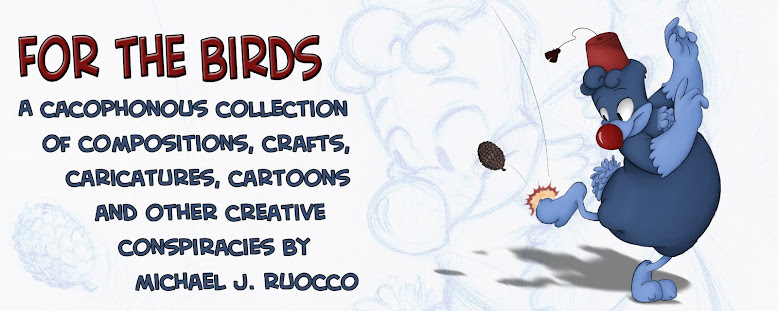
.jpg)


3 comments:
Hi Mike,
That was funny. I like Franken-feathers, that's a good name! Anyway, I thought the drawing looked pretty good. Yes, there may be some white spots, but that's ok, it still looks good. So, anyway, how's it goin'? E Rock is the same as always, the year is going at a bit of a speedy pace. Its not super slow like I thought. Whenever you're free, we have to have a big get-together or something. Also, when you get a chance, you should definitely drop by. Maybe even in my luch period, it depends on what's best for you. That way I think we'd be able to talk more and catch up on what's going and, and just talk like we used to in art. Also, Mike told me you have a big plasma screen TV, or something like that. Is it true? If so, that's gotta be cool. I like the drawings, though, and hope to see you soon.
Denise
Thanks Denise! I still need a bit more training when it comes to Photoshop, but at least I'm learning.
Don't worry, I'll definitely see you sometime. I'll probably stop by your neck of the woods on Halloween (you better have good candy!) Just kiddin'!
Yep, you heard right! 'Chim' scored a ginourmous 60'' TV with Bose Surround Sound! One day, we'll have a movie night there (I hope).
hey there!,
Wow, that's really cool. Sounds really fun. And, don't worry, I'll have good candy, hahaha. Also, I wanted to say, if you could put yourself next to your own character, that would be pretty cool. If you did make it into a christmas card, I'd be excited about getting that one! Hahaha, well, I'm glad SVA is turning out to be a fun experience for you. See ya very soon
Denise
Post a Comment